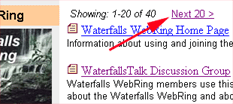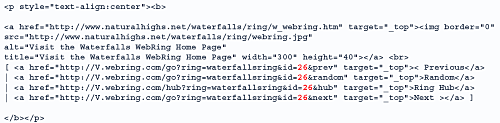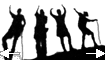Welcome to the Waterfalls
WebRing
| This is the place for lovers of falling
water! We've put our waterfall web sites
together in this WebRing so that you can
easily view waterfalls from around the
world and from your own neighborhood.
Whether you are seeking fun, adventure,
hiking, exploring; photography, history,
geology or geography; or just the quiet
contemplation of a waterfall, this is
your place. Enjoy your visit! |
|
Navigate
• Search •
Join - Q&A • How
to submit your site • Tips
• HTML fragment •
Ringmaster •
Return to
top
Navigating the Waterfalls WebRing
The Waterfalls WebRing link on the waterfall
home page of each of our sites looks like
this:
| |
Click on the picture to
visit the
Waterfall WebRing home page (this page) |
|
| |
Click on these links to
navigate the WebRing |
You can jump directly to the Next
or Previous site in our ring, or you
can jump to a Random site. Click the
Hub Page link to view a brief description
of each site. You can then jump to the site
which is of interest to you.
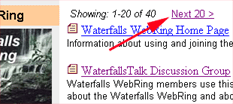 |
When you
go to the Hub Page, you will see a list
of the first 20 sites. Don't overlook
the rest of the list that you can see
by clicking the Next-> and <-Prev
links at the top and bottom of each
page of the list. |
Navigate
• Search •
Join - Q&A • How
to submit your site • Tips
• HTML fragment •
Ringmaster •
Return to
top
Searching the WebRing
You can search the keywords and descriptions
for all sites in the Waterfalls WebRing by
using the Search box on the Hub Page. Enter
a search phrase like hike, photography,
or New Jersey and then click the Search
button. This will shorten the list to the
sites that are of interest to you.
Navigate
• Search •
Join - Q&A • How
to submit your site • Tips
• HTML fragment •
Ringmaster •
Return to
top
Join the Waterfalls WebRing - Q & A
If you are the owner of a web site dedicated
to natural waterfalls, you can join the Waterfalls
WebRing. Or, if your favorite waterfalls web
site is not on the Waterfalls WebRing, ask
the owner to join.
Here are the answers to some questions you
might have.
What is the Waterfalls WebRing? We
are a group of owners of web sites dedicated
to the enjoyment of natural waterfalls. The
purpose is to connect our web sites to make
it easier for visitors to navigate among them.
What is the Waterfalltalk e-group? We have
a discussion group which allows us to communicate
about the Waterfalls WebRing and to share information
about creating and maintaining waterfalls web sites.
The discussion group is open to present and prospective
Waterfalls WebRing members as well as to others who
share an interest in waterfalls or waterfall web sites.
To visit the discussion group, go to http://groups.yahoo.com/group/waterfalltalk.
To apply for membership in the discussion group, send
an e-mail to Waterfalltalk-subscribe@yahoogroups.com.
Who may join? Anyone maintaining a web page
dedicated to sharing information about natural waterfalls
may apply to join the Waterfalls WebRing. Membership
in the Waterfalltalk discussion group is open to all
who apply.
What are membership restrictions or requirements?
Member web sites must meet the following criteria:
- Member sites must be devoted to sharing
information about "natural" waterfalls,
rapids, cataracts, chutes, etc. This
WebRing is not intended to link to sites
about artificial garden or indoor waterfalls.
- Member sites must abide by the guidelines
agreed to by the majority of members involved
in the creation of the site. Please
address concerns to the Waterfalltalk discussion
group.
- Member sites agree to include the Waterfall
WebRing name, logo, and links in a prominent
position on their waterfalls home page using
the suggested format and layout.
- Member sites may include commercial content,
but this content MUST be related to natural
waterfalls. For example, sites selling
waterfall books or photographs are welcome,
while sites where waterfalls are incidental
to a commercial purpose are not. Membership
of some commercial web sites may be subject
to democratic vote by the existing members.
- Member sites should feature waterfalls
and closely related content, the purpose
being to allow visitors to easily navigate
among pages devoted to waterfalls. If
a web site has several topics, the Waterfalls
WebRing link should be to the main waterfalls
topic page. Links from that page to other
topics on the web site are welcome and encouraged,
provided that the waterfalls content is
prominent on that page.
- Member sites that cannot meet restriction
5, may still join, but shall have a
90 day grace period. During this
period, the provisional member should
redesign the waterfall section of their
home page so that it is solely concerned
with waterfalls. This may be as
simple as creating a near-duplicate
page that only displays waterfall information
(as well as links to other topics). This
saves members from having to alter their
existing home page structure, but allows
visitors surfing the WebRing to move
directly to waterfall information.
- Member sites should have a suitable level of
completion. While most web sites are continually
evolving and expanding, sites that are in the early
stages of development may be offered deferred membership
at the discretion of the Ringmaster. Provisional
members are encouraged to participate in the Waterfalltalk
discussion group although their web site is not
added to the WebRing.
- Member sites should strive for high quality and
reliable performance using level 4.0 browsers and
above. A member site may be removed from the WebRing
if it is excessively slow, contains many broken
links, contains scripts which cause browsers to
crash, or is not of the general level of quality
represented by the other member sites.
- Member sites must link cleanly to the
Waterfall WebRing in the full parent window
of the site. Spawning a new window, linking
within a subframe of the site, or invoking
sound or special visual effects upon exercising
links to the Waterfall WebRing are not permitted.
- Member sites that a) ignore warnings from the ringmaster(s)
b) post undesirable material (pornography, racist
or sexist content, foul language) c) include unattributed
material or any material in violation of copyright
laws or d) slander or verbally attack other members
of the WebRing or its related discussion group shall
be removed from the WebRing and the discussion group.
- Some "free" webhosting ISP's impose
excessive advertising, pop-up windows, browser
behavior modification,
and the like, that are disruptive to the process
of visiting a WebRing of independent but cooperating
websites. If you have chosen to host your Waterfalls
website at one of these ISP's, it is likely that
your site will not be approved for membership.
Navigate
• Search •
Join
- Q&A • How to
submit your site • Tips
• HTML fragment •
Ringmaster •
Return to top
How to submit your site to the Waterfalls
WebRing
- Please visit current member sites to make sure that your web
site will fit in.
- Please submit your site for consideration by the Ringmaster by
using the instructions below.
- To submit your site to the Waterfalls Webring, you must first
have a WebRing! user name and password. If you do not already
have one, go to Sign
up for your WebRing ID page at WebRing. Once you are logged
into WebRing go to the Join
This Site page for the Waterfalls Webring.
- Enter the URL of your waterfalls homepage, your site Title,
and the Description of your site. Look at the existing Hub Page
for the WebRing to see the type of description other members
have provided for their sites. The Ringmaster may edit your
description if it is deemed too long.
- Then click the Submit button.
- When you submit the form, your site will be placed in the WebRing
"queue". It will not be visible on the WebRing but will be
visible to the Ringmaster. You will get an acknowledgment of your
submission.
- The Ringmaster will be notified of your submission and will consider
your site for inclusion in the ring. This may take a few days
- ringmasters have a life other than the 'net!
- When the Ringmaster approves your submission, you will receive
an e-mail notification and a link to obtain the WebRing Navigation
Bar ("NavBar").
- IMPORTANT: At this time, we recommend that you DO NOT USE
WebRing NAVBAR. Instead, notice the "id=xx" field in the
link to your navbar. The "xx" is your ring ID for your
site. Please remember it! Then include the HTML code shown below
on your waterfalls home page. Your site cannot be actually added
to the WebRing until the HTML code is correctly included on your
home page. If you were to be added to the WebRing without the proper
HTML code, your site would represent a broken link in the ring,
which ruins the operation of the ring for everyone.
- BE SURE!! to change the four lines that include
the text "id=??" to "id=xx" where
xx is your ID number.
- Be sure to upload your updated page to your web site!
- The Ringmaster will notify you when your site is accepted and
has been added to the ring. Please test the operation of the WebRing
periodically and report any problems to the Ringmaster.
Navigate
• Search •
Join - Q&A
• How to submit your site
• Tips • HTML
fragment • Ringmaster
• Return to top
Tips
Your Title and Description
Visitors to the Waterfalls WebRing will
see the Title and Description of your site
and may use this information to decide whether
or not to visit your site. You should include
geographic information (ie. if your web page
contains information about the waterfalls
of Germany, please list "Germany" as well
as any state or regions that you feel are
important). If your site features a
famous waterfall, include it's name. It is
also a good idea to include phrases such as
"books for sale" if you are selling material
on your web site. Also, indicate the general
orientation of your site, for example hiking
and outdoor recreation, photography, history,
geology, education, etc. If the language of
your site is not English, please indicate
the language. Please keep your Description
concise and accurate. Don't include the same
information in both your Title and the Description
since space is limited.
Your WebRing home page
The Waterfalls WebRing, your site Title and
Description are what will bring visitors to
your waterfalls home page. It is your own
waterfalls home page that will attract visitors
to visit the rest of your site. Try to make
the purpose and content of your site clear
to the visitor and provide links to your waterfall
pages and to the rest of your site if other
topics are present.
Your waterfalls home page should be relatively
short (ideally, requiring no scrolling), should
load quickly (modest sized graphics), and
should not use scripting or effects requiring
plug-ins. Once into your site, of course,
you can use all of the special effects you
want.
Remember, you want to make a quick, favorable
impression on the visitor so that they will
want to explore your site further. In the
case that the visitor finds they are not interested
in your page, they should be able to quickly
find the Waterfalls WebRing links to move
onto the next site in the ring. Remember that visitors
may have arrived at your site from the "Next" link
from the previous member in the Waterfalls WebRing.
Make sure you give the next member the same chance.
|
|
Navigate
• Search •
Join - Q&A
• How to submit your site
• Tips • HTML
fragment • Ringmaster
• Return to top
HTML snippet and instructions
Copy and paste the following code in your
main waterfalls page. Most people place
it near the bottom of the home page provided
that the home page is not too long.
Be sure that it is located before the </BODY>
tag. You really, really should use a
text editor like "NOTEPAD" or the MAC equivalent.
With Front Page, use the "Insert HTML
Code" command. From time to time, there
may be changes to the HTML code required for
WebRing operation.
<p style="text-align:center"><b>
<a href="http://www.naturalhighs.net/waterfalls/ring/w_webring.htm"
target="_top"><img border="0"
src="http://www.naturalhighs.net/waterfalls/ring/webring.jpg"
alt="Visit the Waterfalls WebRing Home Page" title="Visit
the Waterfalls WebRing Home Page" width="300" height="40"></a>
<br>
[ <a href="http://V.webring.com/go?ring=waterfallsring&id=??&prev"
target="_top">< Previous</a>
| <a href="http://V.webring.com/go?ring=waterfallsring&id=??&random"
target="_top">Random</a>
| <a href="http://V.webring.com/hub?ring=waterfallsring&id=??&hub"
target="_top">Ring Hub</a>
| <a href="http://V.webring.com/go?ring=waterfallsring&id=??&next"
target="_top">Next ></a> ]
</b></p>
Updated March 27, 2006
Remember to change the id=?? to id=xx where xx
is your ID number for the Waterfalls WebRing. The following example
shows where to make the changes (four places):
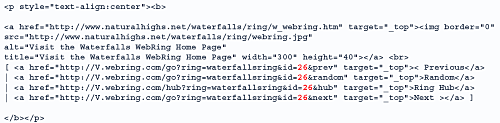
The link should look like this once it is
on your page:

[ <
Previous | Random
| Ring
Hub | Next
> ]
As an alternative, you can use the following:

<
Previous | Next
>
Random
| Ring
Hub
Here is the HTML for this alternative:
<p style="text-align:center"><b>
<a href="http://www.naturalhighs.net/waterfalls/ring/w_webring.htm"
target="_top"><img border="0"
src="http://www.naturalhighs.net/waterfalls/ring/webring1.jpg"
alt="Visit the Waterfalls WebRing Home Page" title="Visit
the Waterfalls WebRing Home Page" width="150" height="66"></a><br>
<a href="http://V.webring.com/go?ring=waterfallsring&id=??&prev"
target="_top">< Previous</a>
| <a href="http://V.webring.com/go?ring=waterfallsring&id=??&next"
target="_top">Next >
</a><br>
<a href="http://V.webring.com/go?ring=waterfallsring&id=??&random"
target="_top">Random</a>
| <a href="http://V.webring.com/hub?ring=waterfallsring&id=??&hub"
target="_top">Ring Hub</a>
</b></p>
Navigate
• Search •
Join - Q&A
• How to submit your site
• Tips • HTML
fragment • Ringmaster
• Return to top
|